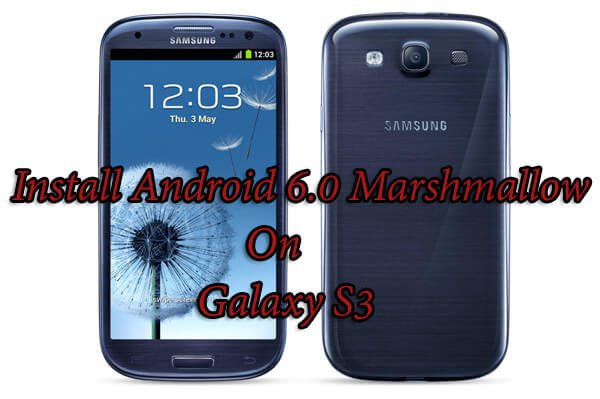An AOSP ROM for Galaxy S3 i900 brings Android 6.0 Marshmallow Update unofficially Samsung Galaxy S3 was released in back 2012 and it is now a 3 years old phone that clearly means it is not going to get the latest android 6.0 Marshmallow Update from Samsung ever.Samsung hasn’t released any Marshmallow update to their latest flagship like Samsung Galaxy S6 and S6 Edge.So Galaxy S3 users have to install third party ROMs to get Marshmallow On their device.So we share a link to Download & Install CM 13 ROM On Galaxy S3.Now Galaxy S3 users can try Android 6.0 Marshmallow via an AOSP ROM.
Android Marshmallow On Other Variants of Galaxy S3
Download & Install CM 13 ROM On Sprint Galaxy S3 Android Marshmallow 6.0 Install CM 13 On Verizon Galaxy S3 Android Marshmallow 6.0 Download & Install CM 13 On AT&T Galaxy S3 Android Marshmallow
As I mentioned before You can now install Marshmallow On S3.Android Marshmallow (Android 6.0) is now available for Samsung Galaxy S3, not officially but Via an AOSP build.This ROM developed brianelv by is functional and there are few bugs present but remember this the first release and we are sure in future update everything will be fixed.So if you want to install this ROM then follow this guide on How to install Android 6.0 Marshmallow On Galaxy S3 Via AOSP ROM.Below we share what’s working and what’s not. Working: – Boots (without sdcard) – Touchscreen – WiFi – Rotation – USB OTG – Camera – Sound – Screenshots – Bluetooth Not working: – Screen colors – RIL – SD Card (Bootloop) For More details on the ROM visit the official Xda Page of the ROM here Warning: rootmygalaxy.net will not be held responsible for any kind of damage occurred to your Galaxy S3 i9000 while following this tutorial.Do it at your own risk. Important Read:
Only for Galaxy S3 model no. i900 So Don’t try on other variants. Don’t try this on Galaxy S3 from Sprint, T-Mobile, AT&T, US Cellular and Verizon Custom recovery (I recommend TWRP).
Pre-Requirements:
Make sure you have a custom recovery (TWRP/CWM) Install On your Device.If you don’t have TWRP recovery On your phone then follow this guide to install TWRP–»How to Install TWRP Recovery via Fastboot On Any Android Device Now from TWRP Recovery Take a full backup of your current ROM and files.
If you want to try this ROM then Follow the guide below on How to safely Download & Install Android 6.0 Marshmallow On Galaxy S3 Via AOSP ROM (i900 Model Only)
Downloads Download AOSP Marshmallow custom ROM For Galaxy S3 I900 For more details and future updates on this ROM visit this official Xda Post Marshmallow Gapps — Link
Download & Install Android 6.0 Marshmallow On Galaxy S3 Via AOSP ROM
Step 1. First Of all Download the AOSP ROM and Gapps file from above. Step 2. Then Connect your device to PC and transfer the ROM and gapps file to it. Disconnect the device then. Remember the location of the files on device. Step 3. After that Boot your Galaxy S3 into recovery mode. If you are rooted, you can use Quick Boot app from play store. To manually boot into recovery mode, do this:
Power off the device. Wait for 4-5 seconds after screen goes off. Press and hold Volume Up + Home + Power button together until you see anything on screen. Then let go of the buttons.
You will enter recovery mode soon, and should see TWRP recovery. If you see an Android with an exclamation mark, then you need to install TWRP recovery for this (linked above). Step 4. Once you are in TWRP, Follow this step by step guide to safely Install Android 6.0 Marshmallow On Galaxy S3 Via AOSP ROM–»How to Install CM13 Or AOSP Marshmallow ROMs Via TWRP Recovery On Any Android Phone If you have any questions related to this post ask in the comment section. Source: Xda