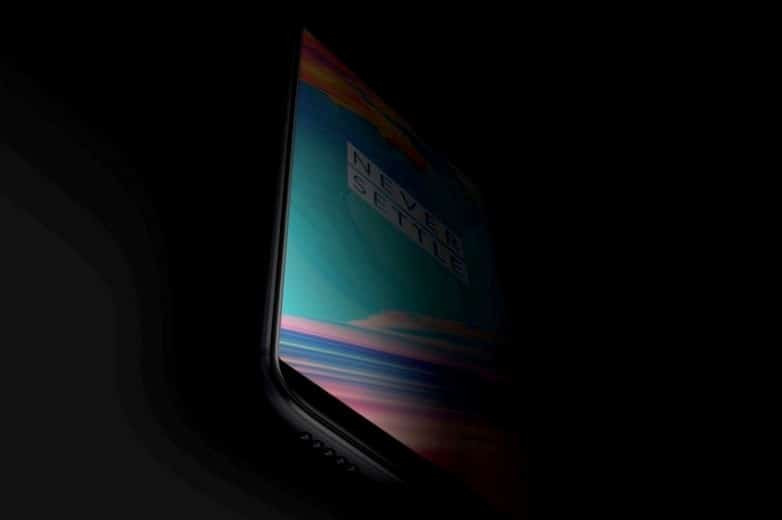Most of the specifications of the OnePlus 5T has been already been known where the smartphone will come with a 6-inch display which will have a 1080 x 2160 display which will come with an aspect ratio of 18:9. Apart from that, the smartphone will have a rounded fingerprint sensor at the back. Apart from that, the notable leak before the launch of the OnePlus 5T is that the smartphone will be priced same as the OnePlus 5, at least in the Indian markets. Now, the OnePlus smartphones are known to come with an unlockable bootloader and the company offers a warranty on unlocked smartphones also. Thus, if you want to know how to enter the bootloader mode also known as the fastboot mode and the recovery mode on your OnePlus 5T then we have mentioned the guides to do the same below.
How TO Enter Recovery Mode and Bootloader Mode On OnePlus 5T
#1 Steps to Enter Oneplus 5T Bootloader Mode (Fastboot)
You have to Press and hold the power button for a few seconds Now tap the Power Off option when the Power Menu appears Now you have to Wait for the OnePlus 5T to completely turn off Then press and hold the Power button and the Volume Down button at the same time Continue holding these two buttons down until you boot into Fastboot Mode
#2 Steps to Enter Recovery Mode on OnePlus 5T
Once in Bootloader mode, Press the Volume Down button twice until Recovery is highlighted After that, press the Power button to select this option Now, wait for the OnePlus 5T to reboot After that, wait for the splash screen to appear From here, press and hold the Power button and immediately press the Volume Up button at the same time After this, you will enter the recovery installed on your OnePlus 5T like TWRP or CWM.